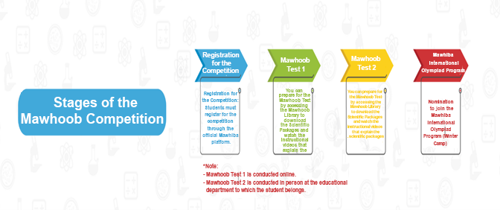Competition Instructions
1. Each student may register for only one of the available majors, based on their academic grade level for the year 1446 AH (2024-2025 AD)
2. The competition is held in two stages:
• Stage 1: Mawhoob Exam 1
• Stage 2: Mawhoob Exam 2
Note
1- The Mawhoob Exam 1 is conducted online.
2- The Mawhoob Exam 2 is conducted in person in the educational department to which the student belongs.
3- Each Exam lasts 1.5 hours, in accordance with the start time specified in the official competition schedule.
4- Exams are available in both Arabic and English.
5- Students can prepare for the Mawhoob Exams by accessing the Mawhoob Library, where they can: download scientific packages and watch instructional videos that explain the scientific packages.
6- Students who pass Stage 2 are directly enrolled in the Mawhiba International Olympiad 'Winter Camp' program.
Mawhoob Exam 1
• Access Requirements
1. A computer is required.
2. The computer must be connected to a high-speed internet network.
3. The latest version of Google Chrome must be installed. Internet Explorer should not be used..
Exam Method
1. The exam will be conducted online and taken remotely by students.
2. The exam will be performed according to the dates specified in the official schedule
Exam Format
- Mawhoob 1: Multiple-choice questions only.
- Mawhoob 2: A combination of multiple-choice and open-ended questions
Mawhoob Exam 2
It is delivered in person in the educational department to which the student belongs.
Important Notes
1- Access the exam using the following credentials: (Username is the email registered on the Mawhiba website, and the password is the student’s national ID number).
2- When you apply for the Mawhoob Exam 2, you will be contacted on the mobile number registered on the Mawhiba website to set an exam date.
Note
• Make sure to store your login information, as it will be used for both the practice and official exams.
• Avoid changing your contact information (email or mobile number) until the competition is over.
• Log in and take the practice exam to confirm the validity of the login information and internet stability.
• Avoid closing the browser while taking the exam.
• Monitor the remaining time throughout the exam.